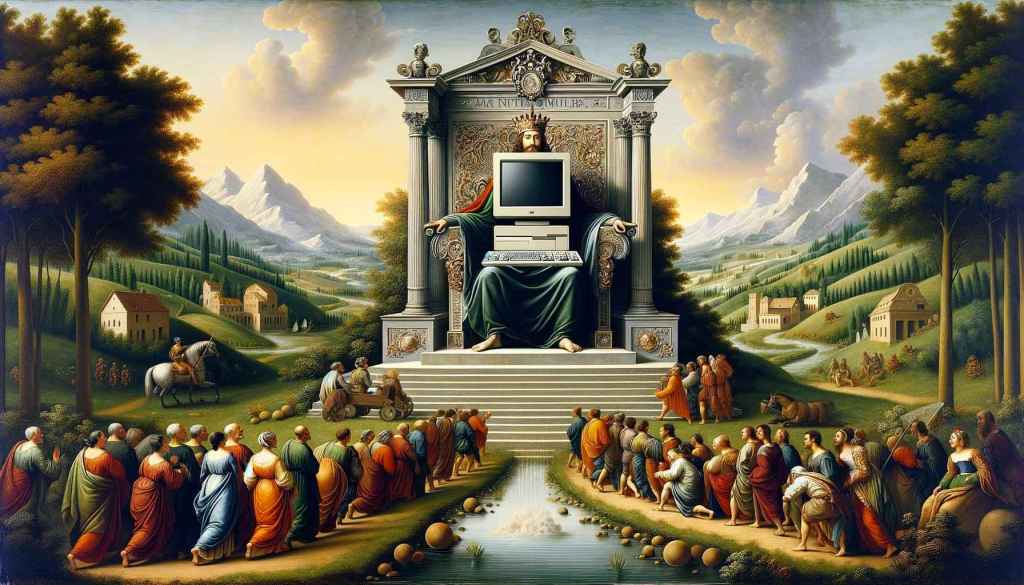Inside WordPress VIP’s new multisite management capabilities
The newly launched WordPress VIP multisite features offer customers even more control and management capabilities.
WordPress VIP’s multisite structure is built to reduce the logistical pain of handling multiple individual applications—enabling multiple sites within a single WordPress instance and database, with centralized control of code, accesses, plugins, and themes.
A multisite is ideal for organizations with:
- Multiple sites managed by the same people
- Multiple sites that share themes or plugins
- Split responsibilities for a site by directory structure
- Frequent new site creatio
- Audiences in multiple languages
Benefits of multisite on WordPress VIP
With easy website management, complete access level control, and optimized workflows and resources, WordPress VIP remains the best option for WordPress multisite setups and complex environments. For example, customers can easily use the same WordPress plugins and themes across sites. This helps create a streamlined experience for customers who want to build a multisite configuration that perfectly suits their needs, reduce development resources, and deliver better results, faster.
WordPress VIP pushes innovation on its platform to satisfy customer needs and solve business challenges. Recently, WPVIP has made a number of enhancements for their WordPress multisite customers that we’d like to spotlight.
To satisfy customer needs, solve business challenges, and innovate their platform, WPVIP have added enhancements and granular tools to make it easier to launch individual sites in a network, as well as download and analyze site information.
With the new network site management and launch tools, plus new features to extract specific network site data from their database, customers can now optimize the productivity of their technical resources.
Let’s take a deeper dive into what’s new on the platform.
Network Sites management and launch
It is now easier to launch and manage network sites on WordPress multisite applications. From the Network Sites panel in the WordPress VIP Dashboard, customers can search sites, filter by launch status, and initiate or resume the launch process.
Each individual network site within a WordPress multisite will now have its own launch status, rather than a single launch status for the entire environment. This allows customers to manage and keep track of their network sites with filters that increase insight and visibility.
Previously, network sites could be launched from the Domains panel. To provide a seamless launch experience, they’ve moved the launch capability to the Network Sites panel. This is where customers now have the ability to:
- Launch subdirectory network sites
- Resume a launch that was in progress
- Go back to a previous step as needed
- Check the DNS and TLS certificate status within the wizard
- Mark a site as launched
- Update already launched sites
To streamline the launch experience, additional enhancements have been added :
- An updated DNS step that includes preflight checks to ensure that the DNS record for a domain is reachable and pointing to WordPress VIP.
- A new TLS certificate step that shows certificate-specific preflights checks, along with an option to provision a Let’s Encrypt certificate.
- GAutomatic integration with key services, such as Jetpack, to initiate search content reindexing following domain name changes.
These additions offer customers more flexibility and control on the platform, ensuring WordPress VIP’s multisite structure remains the best place to host a network site environment.
Download individual network site database backup
With greater flexibility and control in mind, there are now new ways to configure data downloads from the WordPress VIP Dashboard for WordPress multisite applications. These assist customer workflows in local development and data analysis.
Besides existing database export controls, WordPress multisite customers can now configure the download to include tables for a particular network site.
This allows data to be isolated from a single site for easier filtering, analysis, testing, and launch processes for everything from local development to data analysis.
Download specific tables from database backups
Customers can now choose specific tables to download—this works for both WordPress single site and multisite on WordPress VIP.
This feature will save customers time and offers a higher level of control and specificity over data for more targeted usage like analysis, testing, and launch.
Excited to get started with WordPress multisite? Have an idea for how WordPress VIP can help improve your experience? Get in touch!