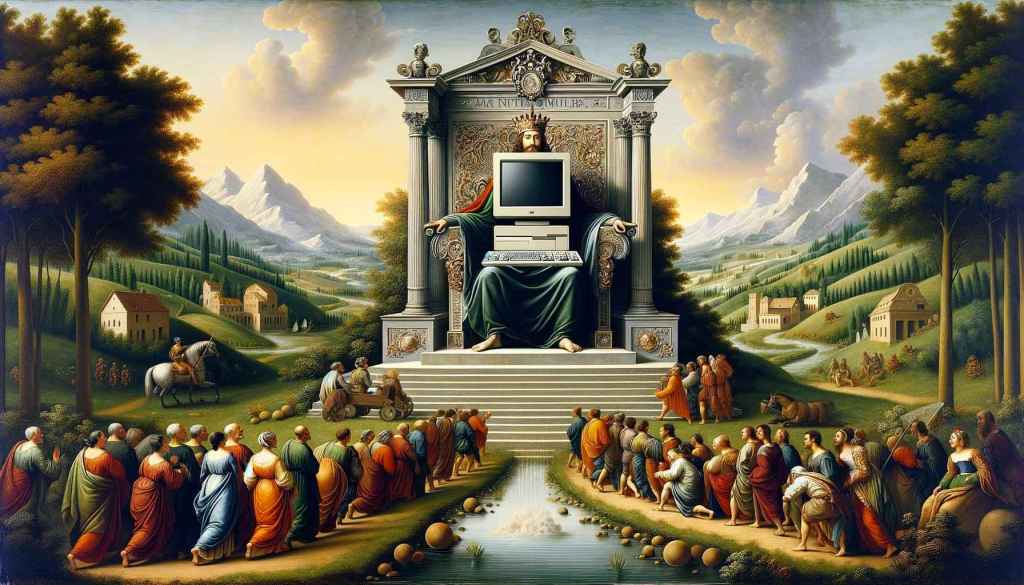Unified Storage BRC Solution YUKTI
Note: This post is a part of our series “InfoBeans Innovation Day 2019.” You can learn about how it all started in our first post here.
While our first technology conference- InfoBeans Innovation Day 2019 turned out to be amazing for all the attendees, we’d like you to be a part of it too. In case you missed the session, we’ve got you covered. With this post, we will share the insights about our unified storage solution ‘Yukti’ represented by our team at the conference.
Data integrity is one of the most important factors of consideration for any organization. Reason being the huge amount of data which can further be filtered and important pieces of information, as well as insights, could be discovered out of it.
However, as the amount of data grows it becomes hard for organizations to handle and store it which ultimately results in data loss. Several reasons can be considered for data loss such as manual errors, natural disasters like earthquakes and storms, hard disk failure or crash, etc.
Data Integrity Challenges
Due to such uncertain factors behind the loss of data, organizations prefer to go for a safer option and secure their data through data backup. There are multiple solutions available in the markets for data protection as well. However, these solutions still face challenges and complexities that question their data protection capabilities. For example, when an application is not integrated on an end-to-end basis, there is no unified solution to support multiple vendors.
In order to address this storage problem, organizations need a storage box. These storage boxes cost them more than a thousand dollars and on the top of it, there are application costs as well. Due to high costs, such solutions are not affordable and thus, cannot be used by everyone. Even if one manages to buy a storage solution, they are locked in with the storage vendor due to which changing the underlying storage solution becomes a cumbersome task.
Yukti: A Unified Storage BRC Solution
In order to address all these challenges, our team created a Unified Storage BRC solution named Yukti. The word ‘Yukti’ derives from Sanskrit language and it means “A device to solve a particular problem”. Keeping this in mind, the solution that we have created is a storage solution that also functions as a unified storage backup, recovery, clone and data replication solution.
In general, a unified storage solution that allows you to run and manage multiple files and applications through a single device. It allows you to reduce your hardware requirement and provides a single device in place of multiple storage platforms.
How Does Yukti Work?
In order to showcase the functioning and usage of Yukti, our team conducted a demo of the application at our Innovation Day Conference. To walk you through the demo, here’s a step-by-step description of Yukti’s functionalities with images:
The Yukti application has an interactive UI with multiple options in it. On the left sidebar of the desktop application, you have several options like the dashboard, storage configuration, application configuration, strategies, backup plan, etc.
Storage and Application Configuration
In the first step, we’ll select the option of storage configuration and click on the add button. A new pop-up will appear on the screen as soon as the add button is pressed. You can now enter information in the given fields of the pop-up such as storage IP and storage provider. For the demo application, our team used FreeNAS and NetApp for these fields. Further on, you can then add the username, password, port and then the protocol.
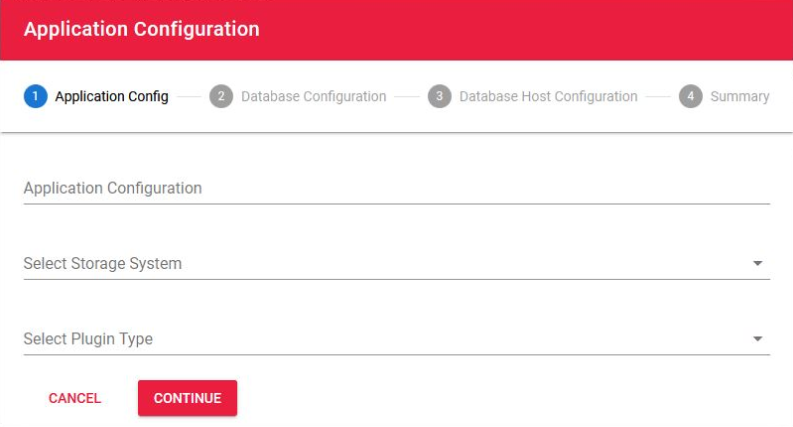
The next step in the process is the configuration of the application. In order to do this, you can add the application configuration name along with the storage system that we added in the previous step. You can also add the plug-ins that your application will support.
Database Details
In the demo, Infobeans team added MySQL, MongoDB, and Oracle. Next in line comes the database details such as name, username, and password, etc. You’ll also need to add the host configuration details of the database including the database host URL and the port. On the final screen, you’ll be able to see the summary of all the details that you have filled.
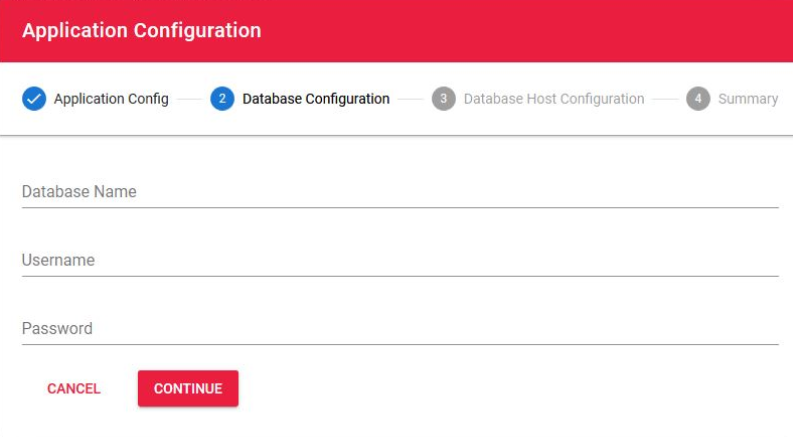
Once all the details of storage and application configuration are filled in, you can move on to fill in the details in the strategy tab. These details include strategy name, retention (backup retention period) as well as the frequency on which the backup has to be triggered.
Backup Plans and Monitoring
Moving ahead, the next step is filling the details of backup plans. You can add the previously created application configuration and strategy in the pop-up that appears. Next, we attach the strategy to the configuration, dataset path where the database resides, unique snapshot label, and the notification email id on which you wish to receive drop notification emails.
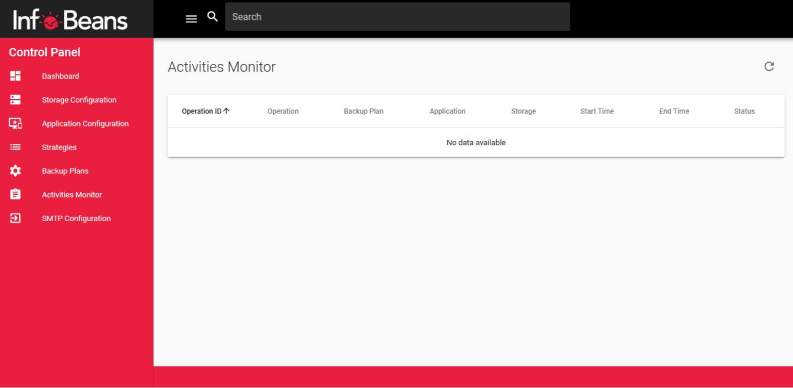
After filling all the details, you can trigger a backup and check its progress in the backup creation process. The next tab in the sidebar is called as the activities monitor. As the name suggests, this allows you to track the activity and monitor the status of all backups. This option allows you to sort the backups and shows the completed backups as well.
Backup Cloning and Restoration History
Once this is done, you can move back to the Application configuration tab and select the particular application that you want to check. After selecting the application, you’ll be able to view all the backups that you have taken for this specific application configuration. Moving on, you can directly select the restore of any of the available backup and click the ‘yes’ button to restore the backup.
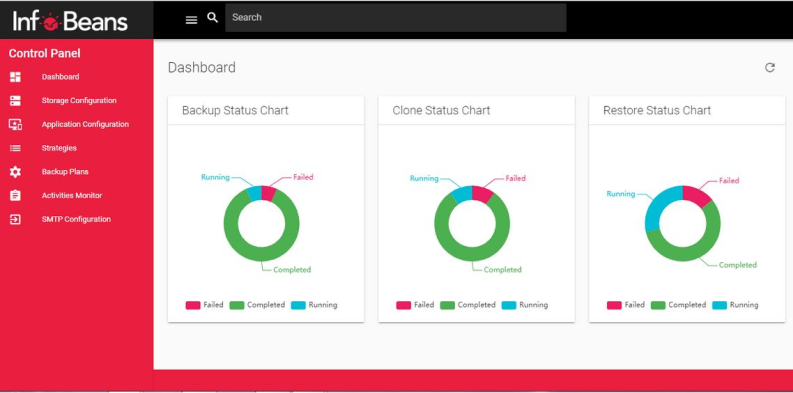
Similarly, you can click on the clone button, provide the new dataset path where you wish to clone the database backup, and then click on OK to initiate the process of backup cloning.
In the final step, you can move on to select the dashboard option. It will allow you to see complete details of the backup and clone. You’ll also be able to view the restoration history of the triggered jobs and check their status as failed, running or complete. Since these details are available in the form of colorful charts, it becomes much easier to check the updates.
USPs of Yukti
We have designed Yukti keeping in mind all the challenges that occur in the process of data storage. Yukti’s technology stack consists of Vue.js, Python, Open source storage and NoSQL. Other than this, for application support, it consists of MySQL, MongoDB, Oracle, etc.
The following features make Yukti capable of overcoming data storage challenges:
- It offers multiple vendor storage support, like NetApp, Pure Storage, Nimble or any other open source storage.
- Multiple Application plug-ins to support databases like Oracle, MySQL, etc.
- Multiple operating systems are also supported like Redhat Linux, Oracle Enterprise Linux, Ubuntu, Windows, etc.
In order to achieve lower costs, Yukti can be combined with a storage box that consists of multiple hard disks along with the installation of an Open source storage solution like FreeNAS. Yukti can be integrated with this low-cost storage box making it an end-to-end storage solution.
A Unified Storage platform like Yukti provides flexibility which makes it a popular choice in enterprise data center environments. Another advantage of using a unified storage platform is its ease of usage and simplicity for business benefits.