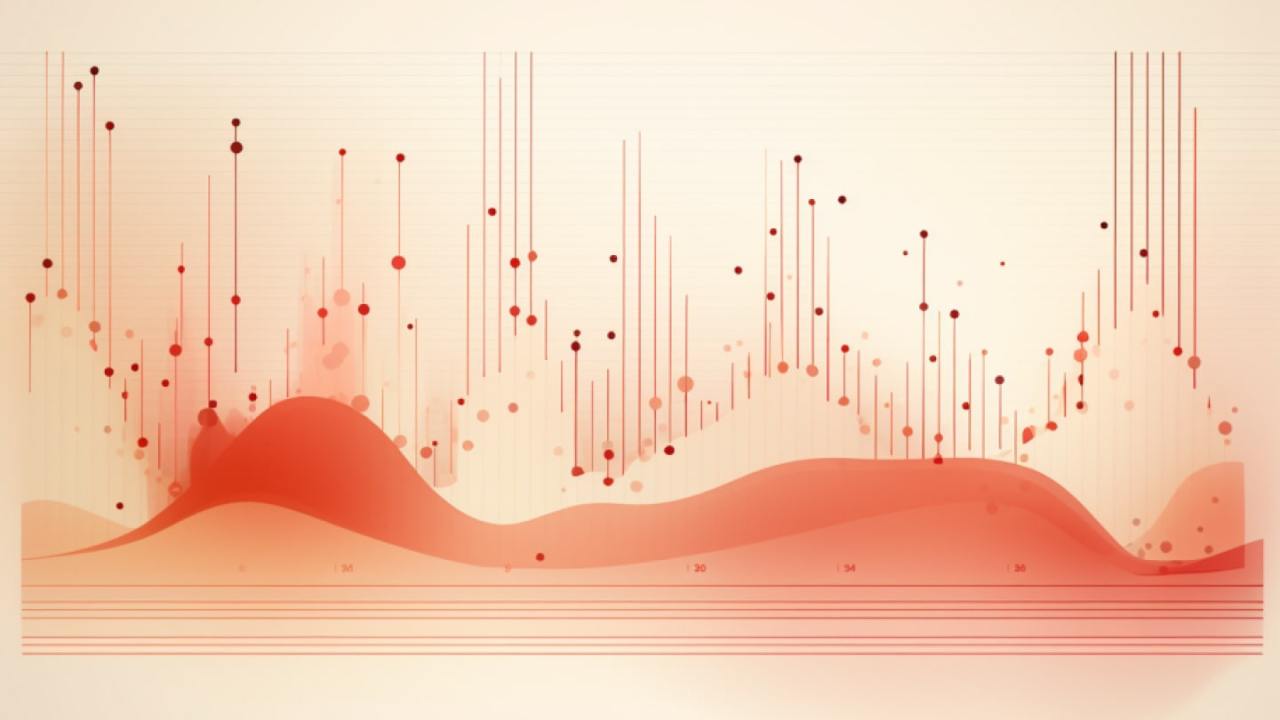Cloud Migration Application
Note: This post is a part of our series “InfoBeans Innovation Day 2019.” You can learn about how it all started in our first post here.
While our first technology conference- InfoBeans Innovation Day 2019 turned out to be amazing for all the attendees, we’d like you to be a part of it too. In case you missed the session, we’ve got you covered. With this post, we will share the insights about Cloud Migration along with the demo represented by our team at the conference.
In today’s time, digitization is transforming the world with its capabilities. In order to support this era of digitization, cloud technology is acting as the backbone of modern or newly applications. When it comes to existing applications and their infrastructure which is on-premise but needs to be migrated over the cloud, certain challenges are faced by the application owners and their infrastructure teams.
Challenges During Migration
Onerous process: Migration itself is an onerous process. In order to give a glimpse of the complexity involved in the process, let’s take an example. Suppose you wish to switch your Android phone to iPhone (iOS). In order to achieve this, you’ll need to migrate all the data, contacts, and reinstall the application as well. This level of complexity is merely 10% when compared to the migration process of machines and servers.
Jeopardize Current Workflow: Consider an application running on your local infrastructure or server. When you come across smaller requirements like boosting its computing power or storage or any other parameter, you tend to ignore the migration unless there a major system breakdown.
Technical Complexity: There are a lot of cloud vendors out in the market like Amazon, AWS, Google, OneDrive, etc. And with the increased number of vendors, there are many cloud services as well. For example, Amazon itself provides 1500+ services and it’s very difficult for any business to choose a particular or combination of services for the migration. In order to migrate everything on the cloud, and teams need to have an understanding of the technical complexity involved.
Higher Costs: Many companies are looking for cloud service vendors and consultants who can help them to deal with the migration process. The cost involved in the process is extremely high in these cases. Therefore, it’s not feasible for everyone to opt for this.
Data Migration Over Cloud
Apart from overcoming above challenges through our demo application for migration, our team shared that we are a team of cloud agnostic people who can help businesses migrate their server/data from any type of source to the cloud through this migration tool platform developed by us.
We can migrate the local server, data center storage box or open storage (Free NAS) to cloud or even from the cloud to cloud itself. This migration process carried out via our migration tool will be seamless, accurate and quick.
Before moving ahead further, we’d like to share the list of features of this migration tool developed by InfoBeans team:
Cloud Migration Tool Features
User Role and Permission: As the name suggests, the user role and permission feature allow us to decide the set of permissions that can be granted to any specific user. With this, we can keep the permissions of any folder or file intact which is carrying specific roles and permission while doing migration over the cloud.
Multi-User/Parallel migration: Our cloud migration application supports multiple user data transfers at one time. For example, if we are migrating data from a file server having 100 users, we have the capability to create a batch and progress that transfer in multiple batches.
Metadata Migration: Each file consists of some metadata including the last modified date of the file, version, etc. With this feature, such data is also migrated accurately with its last stored value.
One-click Migration: Suppose we have an application which is running on the local server and the requirement of random computing arises. Other than this, there is a potential need to migrate to the cloud but the end user does not have any knowledge of cloud account. In such cases, we provide a one-click solution where we will be reserving space and computing power for them on the fly and then we will migrate application and server over the cloud for them.
Zero Installation: This feature prevents the user from the need of installing any new application software on their local server that needs to be migrated.
No Downtime: As the name suggests, this feature keeps the application up and running at all times. Once the process of migration is completed, the user can simply switch to the new server.
Technology Stack
We’ve created this cloud migration application by using different technologies. Here are a few of them according to their usage:
- For reading local file server details and performing configuration, we’re using Powershell over the newly created cloud server.
- We are using AWS PowerShell toolkit and its modules to create the machine on the cloud. Similarly, we have used the Google drive and OneDrive API to push the data over the cloud.
- We have also created services using Microsoft.net and the front-end is developed using HTML, JS and flat icons.