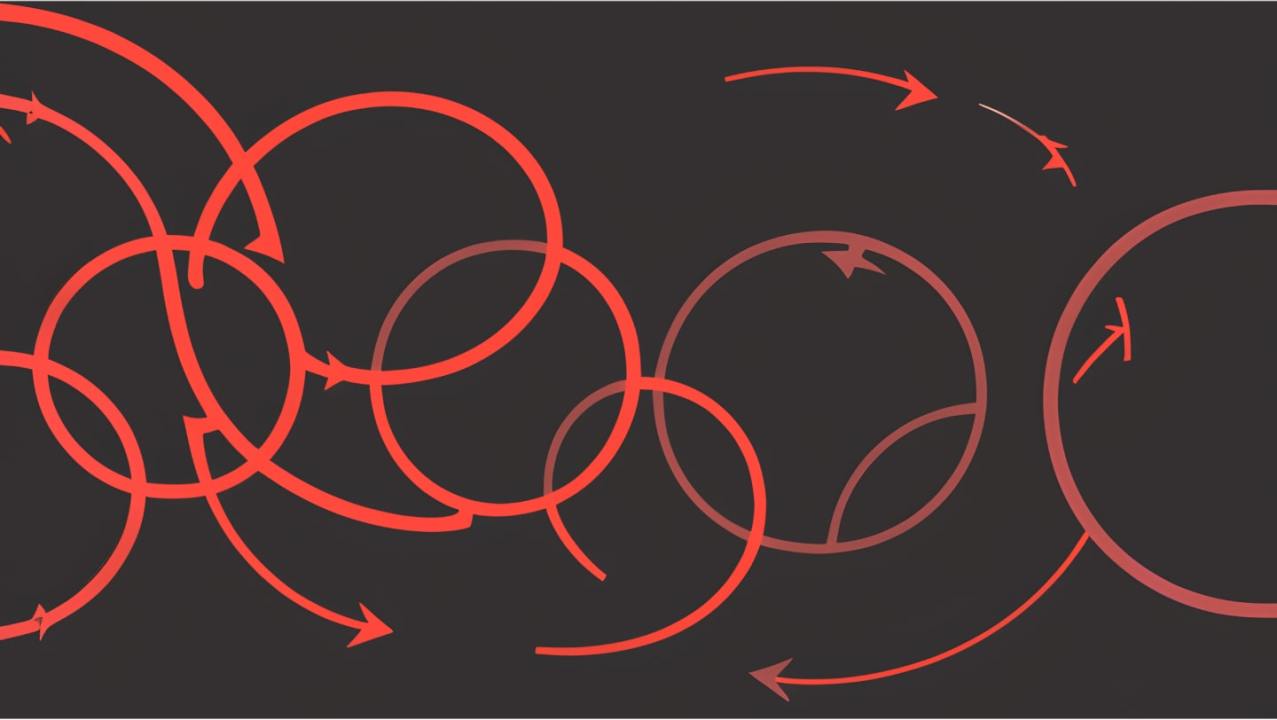Robotic Process Automation Lifecycle
Today businesses are going digital, and 89% of them have already adopted a “digital-first” strategy. This is heavily impacting the work landscape. The split of task hours between humans and robots in 2018 was 71:29 and in 2022 it is projected to be 29:21
At InfoBeans, we deploy the standard RPA lifecycle to automate a process that consists of a repetitive and predictive set of activities. We do this with structured data that has traditionally been handled by an employee or a group of employees in an organization.
A common pain point across the industry is deciding on the processes to be automated and the criteria to follow. Today, Robotic Process Automation is no more a new word. Organisations across the globe are using this technology to automate their business processes and to increase their ROI. Thus, boiling down to the much-coveted question, “What is the lifecycle of RPA?”
An agile project practice is used to deal with the development stages. Typically, implementing an RPA robot has six stages. Each stage has its own distinctive beginning and end but varies in case of separate environments.
If you are planning to implement RPA in your existing workflows, think about these stages carefully before you begin.
Stages of RPA Lifecycle:
Stage 1 – Identification
RPA strategists and architects identify a business process with business teams for RPA development. The development follows an agile and customized methodology.
Stage 2 – Discovery/Analysis
A Process Architect analyses and identifies the requirements of the client’s processes. The degree of automation is decided on this analysis and the complexity of the process. The benefits/outcomes of automation are thus highlighted automatically.
Stage 3 – Design
On the basis of requirement analysis, Process and Technical Architects create PDD (Process Definition Document) which describes the information of each step in every process. The next step is to create an Object Model Diagram or a flowchart to understand the flow of the process. Once the flowchart is ready, the RPA tool to automate the process is selected.
Stage 4 – Development
In the development process/phase, automation scripts and codes are created by developers with the help of selected RPA tools (UiPath, Blue Prism, etc) and technologies along with the reference of PDD.
Stage 5 – Testing
Post-development phase testing is conducted by the testing team, which includes QA like normal SDLC flow. The best practice is to have a dedicated testing team to perform QA. The bot is tested in the pre-production environment to ensure that it is performing as per the requirement which is to automate a specific task.
Stage 6 – Implementation
Once all the components are built, unit testing should be conducted. All the components are tested to smoothen the integration. If there are any issues upon diagnosis, then the bot goes back to the development and testing teams for resolution. The recommended UiPath architecture includes Dev and Test environments that allow the processes to be tested outside the live-production systems.
Robotic Process Automation (RPA) lifecycle provides a structure to the automation process where at each stage we can ensure that the implementation is as expected. It is all about using robots to handle the repetitive or complex tasks which need high precision. RPA tools vary according to the requirement and degree of complexity which needs to be handled between multiple applications.
Make the smart choice, let us do the hard work!
Convinced enough? Let’s talk today!